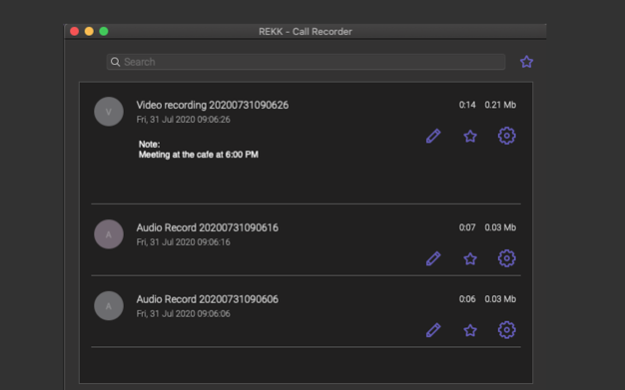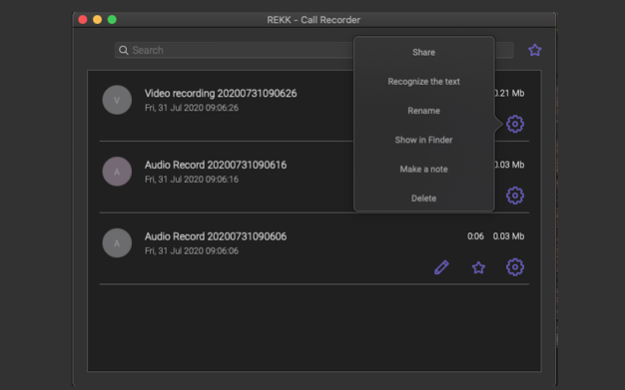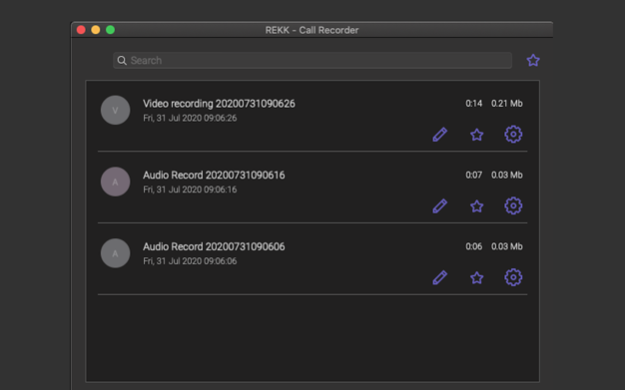REKK - Call Recorder 1.4.9
Continue to app
Free Version
Publisher Description
REKK is a powerful tool to record, save, and convert your calls easily. The app is compatible with both iPhone and macOS and offers different features for these 2 platforms.
*******************************************************************************************************
REKK Call Recorder for iPhone lets you:
• Record incoming and outgoing phone calls.
• Convert your recordings to text.
• Make notes under your records.
• Create backup copies of the files.
• Share the recordings via third-party apps (Message, Viber, Whatsapp, VK).
• Upload the recordings to Google Drive, Dropbox, etc.
• Find the necessary information quickly with the help of a smart search feature.
• Create a link to your records and share the recorded calls easily.
WARNING! To record calls with REKK on iPhone, you need to enable three-way calling. Please contact your mobile carrier and ask them to enable this feature for you. Note that some carriers don’t provide three-way calling to their clients.
Call recording with REKK for iPhone is absolutely free provided that both the other party and you are using REKK while talking to each other. You need to purchase a subscription if you want to record phone calls to mobile and landline phone numbers.
*********************************************************************************************************
REKK Call Recorder for macOS, in turn, records voice & video calls made with the most popular instant messengers on your Mac. Be it a Skype group conversation, a FaceTime call from your friend, a Zoom business meeting, or a Viber interview, REKK will record your call and save it on your device. Further, REKK lets you record your calls even when you’re using headphones.
Install REKK on your macOS device and access its main features:
• Record incoming voice and video calls made with the most popular IMs (Viber, WhatsApp, Skype, and more).
• Record outgoing voice and video calls made with widely-used social apps (FaceTime, Viber, Zoom, WeChat, etc).
• Start recording your calls with one click.
• Listen to your recording as soon as you hang up.
• Make notes near the recorded calls.
• Use Speech Recognition to convert your calls to text (on macOS 10.15 or later).
• Share your records with colleagues via social apps and messengers.
• Use a smart search feature to find the necessary info quickly.
• Save records in crystal clear quality.
*********************************************************************************************************
FREQUENTLY ASKED QUESTIONS
1. What are OS requirements for REKK?
REKK for iPhone is compatible with iOS 11.0 or later. REKK for macOS is suitable for macOS 10.12 or later and the transcription feature is available for macOS 10.15 or later.
2. I want to record phone calls on my iPhone. Why must I enable 3-way calling?
REKK for iPhone records calls by using the 3-way conference calling feature provided by your mobile carrier. To be able to create this conference call, your mobile carrier must support conference calls. Without this, the "merge calls" button will not work and REKK will not be able to record your conversations. Simply give your mobile carrier a call and ask them to enable this feature on your line.
3. I want to record calls on my Mac. What IMs does REKK for macOS support?
The utility records Viber, WhatsApp, Skype, FaceTime, Facebook, Google Meet, and Google Hangout calls as well as Zoom and GoToMeeting conversations.
4. How many recordings can I make?
You can make an unlimited number of recordings.
5. How long can a recording be?
As long as necessary!
6. Do you offer manuals or video guides?
You can find all the necessary instructions on our official website.
7. How can I contact you?
If you have any questions, feel free to contact our technical support: support@rekk.io.
Privacy policy: https://rekk.io/privacy
Terms of use: https://rekk.io/terms
Our website: https://rekk.io/
Feb 9, 2021
Version 1.4.9
- Minor bug fixes
About REKK - Call Recorder
REKK - Call Recorder is a free app for iOS published in the System Maintenance list of apps, part of System Utilities.
The company that develops REKK - Call Recorder is CLEVERCONTROL LLC. The latest version released by its developer is 1.4.9.
To install REKK - Call Recorder on your iOS device, just click the green Continue To App button above to start the installation process. The app is listed on our website since 2021-02-09 and was downloaded 4 times. We have already checked if the download link is safe, however for your own protection we recommend that you scan the downloaded app with your antivirus. Your antivirus may detect the REKK - Call Recorder as malware if the download link is broken.
How to install REKK - Call Recorder on your iOS device:
- Click on the Continue To App button on our website. This will redirect you to the App Store.
- Once the REKK - Call Recorder is shown in the iTunes listing of your iOS device, you can start its download and installation. Tap on the GET button to the right of the app to start downloading it.
- If you are not logged-in the iOS appstore app, you'll be prompted for your your Apple ID and/or password.
- After REKK - Call Recorder is downloaded, you'll see an INSTALL button to the right. Tap on it to start the actual installation of the iOS app.
- Once installation is finished you can tap on the OPEN button to start it. Its icon will also be added to your device home screen.